Omnidirectional Chaos is a game about survival.
The background music is superlol.mp3 by Khananaphone.
- Download Omnidirectional Chaos for Windows
- Play Omnidirectional Chaos in Flash at 640×480
- Play Omnidirectional Chaos in Flash at 1280×960
- Omnidirectional Chaos on Ludum Dare
- Source code
CONTROLS:
- Move – Arrow Keys or WASD
- Jump – W, Up, J, or X
DEVELOPER’S NOTES:
This was my second game jam.
I used the same tools again; HaxeFlixel and bfxr.
At first, I thought there was no way to make a game that was only 10 seconds long, and I tried to think of other ways to use the theme. I could have made a longer game in which something happened every ten seconds, or the game was full of effects that lasted ten seconds. After some thought, though, I came to appreciate the theme for what it was, and set out to make the best ten-second game I possibly could.
I feel like I succeeded.
I was able to take the game at a slower pace than Fantasy RPG #58, because the game is so short and simplistic. I was able to create the game at a nice, relaxed pace, and submit early.
The quality of the code is fine; I learned some lessons from Fantasy RPG #58. I wrote a scripting system for the game, which was necessary in order to coordinate all of the things that happen in the game; when the rocks fall, when the lasers fire, etc. While it wouldn’t have been too hard to parse from file, my experience with Fantasy RPG #58 taught me to not to bother with things like that unless necessary. So, the main GameState class contains hundreds of lines of code specifying when everything in the game actually happens. It’s a little messy, but it works, and trying to write a parser may have just unnecessarily complicated matters.
The game lacks polish in a few areas, such as the title screen, and what happens when you actually win the game, but it’s a finished and playable product.
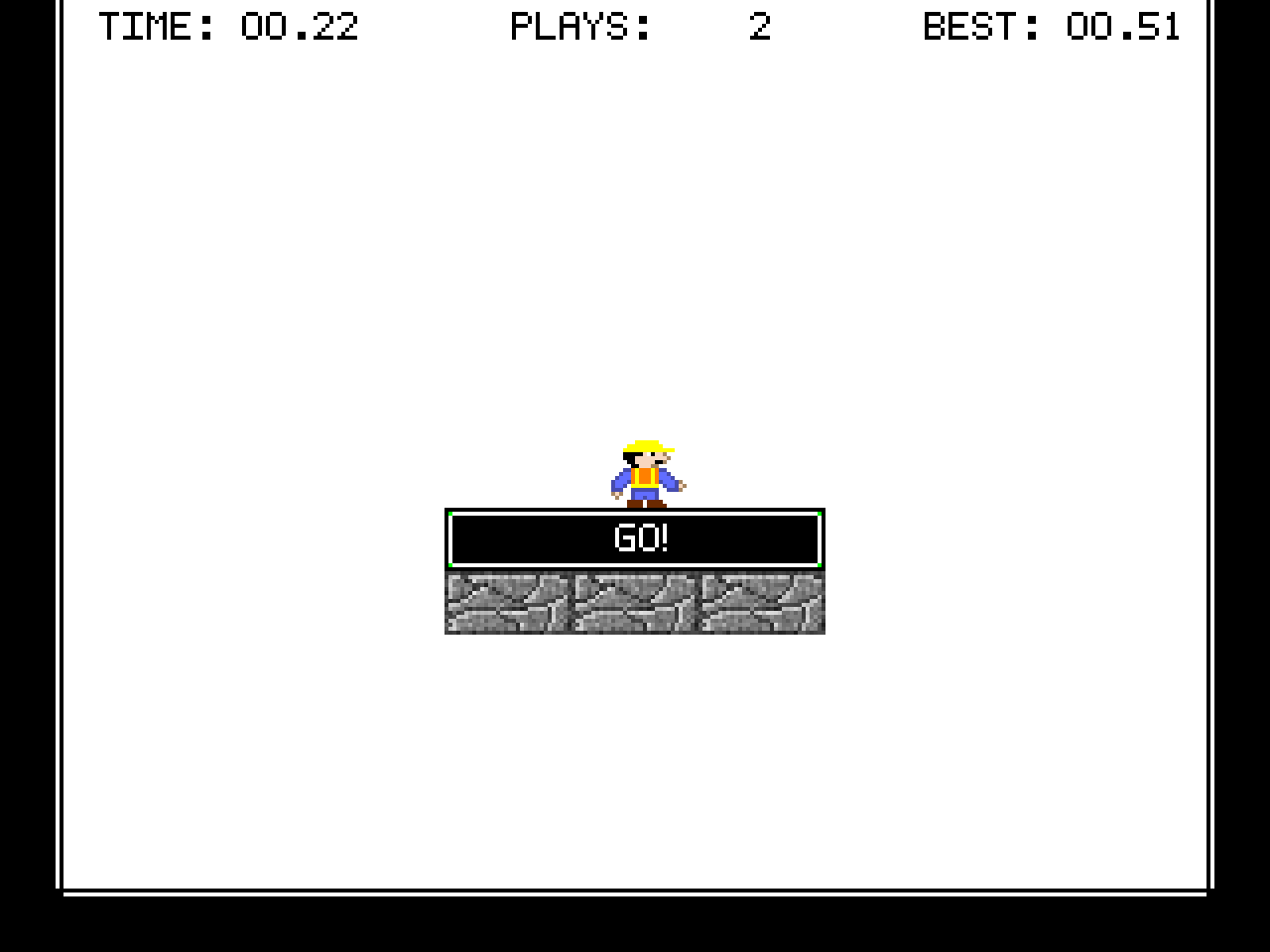
[…] and the ability to rebind the controls. However, since this game isn’t nearly as intense as Omnidirectional Chaos, the Flash version is perfectly […]